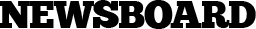In 2024, the hosting market is more competitive than ever, with a variety of providers offering unique features designed to cater specifically to WordPress users. When determining the best WordPress hosting options, we’ve considered essential factors such as speed, uptime, security, customer support, and value for money.
Here’s our comprehensive list of the 10 best WordPress hosting providers in 2024, each with its own strengths to suit different types of users.
1. Bluehost (Best for Beginners)
Bluehost is one of the most well-known and beginner-friendly hosting providers for WordPress, recommended by WordPress.org itself. It offers a wide range of features that are perfect for those just starting out with WordPress.
Key Features:
- One-click WordPress installation and automatic updates.
- Free domain name for the first year.
- 24/7 customer support via live chat, phone, and ticket systems.
- Free SSL certificate included with all plans.
- 99.98% uptime guarantee, ensuring reliability.
- Custom WordPress dashboard that’s simple to navigate.
Pricing:
- Basic Plan: Starts at $2.95/month (renews at $10.99/month).
- Plus Plan: $5.45/month.
- Choice Plus Plan: $5.45/month (renews at $14.99/month).
Why Bluehost Is Best for Beginners:
- Bluehost’s intuitive interface and one-click installation make it a great choice for WordPress beginners. Their onboarding process helps users set up a website quickly and easily.
- The free domain name is an added bonus for first-time website owners, as it reduces initial setup costs.
Performance and Uptime:
- Bluehost offers solid performance, with average page load times of under 500ms and a 99.98% uptime guarantee.
Customer Support:
- Bluehost’s 24/7 customer support is highly rated, especially for beginners. Their knowledge base is also filled with useful tutorials.
2. SiteGround (Best for Customer Support)
SiteGround is known for its exceptional customer support and reliability. It’s one of the few hosting providers officially recommended by WordPress.org, and it provides a wide array of performance and security features.
Key Features:
- SuperCacher technology for faster loading speeds.
- Free daily backups and SSL certificates.
- Automatic WordPress updates.
- 24/7 customer support with near-instant live chat response times.
- Free WordPress migration tool.
Pricing:
- StartUp Plan: $3.99/month (renews at $14.99/month).
- GrowBig Plan: $6.99/month.
- GoGeek Plan: $10.69/month.
Why SiteGround Excels in Customer Support:
- SiteGround’s customer support is consistently praised for its knowledgeable staff and quick response times. They offer a range of support options, including live chat, phone support, and an extensive knowledge base.
Performance and Uptime:
- SiteGround boasts 99.99% uptime and uses Google Cloud infrastructure for added reliability.
- The SuperCacher helps speed up website performance, especially for high-traffic websites.
Customer Support:
- SiteGround provides 24/7 customer support, with phone, live chat, and email options available. Their response times are among the fastest in the industry.
3. WP Engine (Best for Managed Hosting)
WP Engine is the gold standard when it comes to managed WordPress hosting. It’s designed specifically for WordPress sites and offers unmatched speed, security, and performance. Though more expensive than many competitors, it’s ideal for businesses and high-traffic sites.
Key Features:
- Daily backups, malware scanning, and firewall protection.
- 24/7 WordPress expert support.
- Integrated CDN and custom caching solutions.
- Free migrations using their proprietary tool.
- Offers staging environments for testing changes before going live.
Pricing:
- Startup Plan: $20/month for up to 25,000 visits/month.
- Professional Plan: $39/month for up to 75,000 visits/month.
- Growth Plan: $76/month for up to 100,000 visits/month.
Why WP Engine Is the Best for Managed Hosting:
- WP Engine specializes in fully managed WordPress hosting, which means they handle all the technical aspects of hosting — from updates to security.
- Their dedicated support team consists of WordPress experts who can troubleshoot even the most complex issues.
Performance and Uptime:
- With the use of EverCache technology and an integrated CDN, WP Engine offers lightning-fast load times.
- 99.99% uptime is standard, ensuring your site is always online.
Customer Support:
- WP Engine’s customer support is available 24/7 and focuses solely on WordPress. Their support staff is highly trained, making them a great option for users needing expert advice.
4. Kinsta (Best for High-Performance Sites)
Kinsta is another premium managed WordPress hosting provider that’s best suited for high-performance websites. Built on Google Cloud’s premium tier network, Kinsta focuses on speed, scalability, and reliability, making it perfect for businesses, high-traffic websites, or online stores.
Key Features:
- Powered by Google Cloud Platform, providing global data centers for faster load times.
- Free daily backups, automatic scaling, and malware protection.
- Custom dashboard with performance insights.
- Unlimited free site migrations.
- Staging environments included in all plans.
Pricing:
- Starter Plan: $35/month for up to 25,000 visits.
- Pro Plan: $70/month for up to 50,000 visits.
- Business Plans: Start at $115/month for up to 100,000 visits.
Why Kinsta Is Best for High-Performance Sites:
- Kinsta’s infrastructure, powered by Google Cloud Platform, ensures top-notch performance for high-traffic sites.
- Their automatic scaling features allow sites to handle large traffic surges without downtime.
Performance and Uptime:
- With a 99.99% uptime and incredibly fast page load times, Kinsta delivers industry-leading performance.
- Their server-level caching and built-in CDN optimize performance further.
Customer Support:
- Kinsta’s customer support team is made up of WordPress experts available 24/7. They also offer monitoring tools that alert their team to potential issues before they affect your site.
5. A2 Hosting (Best for Speed)
A2 Hosting is known for its turbocharged servers and focus on speed optimization. They offer both shared and managed WordPress hosting plans, making it a versatile choice for users who prioritize performance.
Key Features:
- Turbo Servers claim to offer speeds up to 20x faster than standard hosting.
- Free site migration, SSL certificates, and automatic backups.
- Optimized for WordPress with pre-configured settings for speed and security.
- 24/7 support with live chat and phone options.
Pricing:
- Startup Plan: $2.99/month (renews at $10.99/month).
- Drive Plan: $5.99/month.
- Turbo Boost Plan: $6.99/month.
- Turbo Max Plan: $12.99/month.
Why A2 Hosting Is Best for Speed:
- A2 Hosting is designed for performance, using Turbo Servers and SSD storage to ensure faster load times.
Performance and Uptime:
- A2 Hosting’s Turbo Servers make it one of the fastest hosting providers available, with load times under 300ms.
- Uptime is around 99.95%, ensuring your site remains available.
Customer Support:
- A2 Hosting offers 24/7 Guru Crew support, known for its responsiveness and expertise in handling WordPress-related issues.
6. DreamHost (Best for Unlimited Features)
DreamHost is another hosting provider officially recommended by WordPress.org, known for its flexible plans and strong emphasis on privacy and security. One of DreamHost’s standout features is its unlimited bandwidth and storage across its plans, making it a great option for users who anticipate scaling their websites without worrying about resource limitations.
Key Features:
- Unlimited traffic and storage on all plans.
- Free domain name for the first year.
- Built-in WordPress website builder.
- Automated daily backups and free SSL certificates.
- 97-day money-back guarantee, one of the longest in the industry.
- Custom control panel for easy management.
Pricing:
- Shared Starter Plan: $2.59/month (renews at $6.99/month).
- DreamPress (Managed WordPress Hosting): $16.95/month.
- VPS WordPress Hosting: $13.75/month.
Why DreamHost Excels in Offering Unlimited Features:
- DreamHost stands out because of its unlimited bandwidth and storage on even its most basic plans. This is ideal for growing sites that expect traffic increases over time but don’t want to deal with caps on data usage.
- The long 97-day money-back guarantee is also a plus, giving users ample time to try the service risk-free.
Performance and Uptime:
- DreamHost guarantees an uptime of 100%, but realistically, most users experience about 99.95% uptime.
- It offers solid performance, with average load times hovering around 500-600ms, although its shared hosting may not perform as well as other premium providers.
Customer Support:
- DreamHost offers 24/7 support, though live chat is only available from 5:30 AM to 9:30 PM PST. The support team is knowledgeable, and users can also access a large knowledge base and community forum.
7. Hostinger (Best Budget Option)
If you’re looking for affordable WordPress hosting without sacrificing too much in terms of performance and features, Hostinger is the top contender. It provides excellent value for money, making it a perfect option for beginners and small websites on a tight budget.
Key Features:
- One-click WordPress installation and WordPress acceleration.
- Free SSL certificate and weekly backups.
- SSD storage across all plans.
- LiteSpeed caching for improved performance.
- Global data centers for better load times.
Pricing:
- Single WordPress Plan: $1.99/month.
- Premium WordPress Plan: $2.99/month.
- Business WordPress Plan: $3.99/month.
Why Hostinger Is the Best Budget Option:
- Hostinger’s incredibly low entry price of $1.99/month makes it one of the most affordable WordPress hosting options available in 2024, ideal for small websites, personal blogs, or beginners who want to get started with minimal investment.
- Despite its low pricing, Hostinger offers LiteSpeed caching and SSD storage, which help maintain decent site performance.
Performance and Uptime:
- Hostinger offers 99.9% uptime, although during periods of high traffic, performance may lag slightly.
- Load times are solid, especially given the price point, with averages around 300-400ms.
Customer Support:
- Hostinger provides 24/7 customer support via live chat, though response times can be slower during peak hours. They also have a useful help center with tutorials and guides.
8. Flywheel (Best for Agencies and Freelancers)
Flywheel is a managed WordPress hosting provider tailored specifically for agencies, designers, and freelancers who manage multiple WordPress sites. Its feature set includes tools that make it easy to collaborate with teams and manage multiple clients’ websites seamlessly.
Key Features:
- Staging environments for testing changes before they go live.
- Free nightly backups, malware removal, and SSL certificates.
- Blueprints for easily replicating WordPress site setups.
- Collaborator access for teams and clients.
- Free site migrations and CDN integration.
Pricing:
- Tiny Plan: $13/month for 1 WordPress site.
- Starter Plan: $25/month for 1 WordPress site.
- Freelance Plan: $96/month for up to 10 sites.
Why Flywheel Is Best for Agencies and Freelancers:
- Flywheel’s collaborative tools make it an excellent choice for agencies or freelancers who need to share access with clients or teammates. The Blueprints feature, which allows users to create and save custom site configurations, speeds up the process of launching new client sites.
- Flywheel is also integrated with Local, a free local WordPress development tool, which makes it easier for developers to build and test sites locally.
Performance and Uptime:
- Flywheel delivers 99.99% uptime, and its use of Google Cloud servers ensures fast loading times.
- Built-in caching and CDN support further optimize performance, ensuring quick site response times even during traffic surges.
Customer Support:
- Flywheel offers 24/7 support via live chat, phone, and email. Their team consists of WordPress experts, so agencies and developers can rely on their technical expertise.
9. InMotion Hosting (Best for Reliability)
InMotion Hosting has built a reputation for being one of the most reliable hosting providers, with robust infrastructure and strong customer service. It’s ideal for business websites that require a balance of speed, performance, and uptime.
Key Features:
- Free website migrations and SSL certificates.
- BoldGrid WordPress Website Builder for easy site creation.
- Free automated daily backups.
- Unlimited email accounts and bandwidth.
- 90-day money-back guarantee.
Pricing:
- WP Core Plan: $4.99/month (renews at $11.99/month).
- WP Launch Plan: $7.99/month.
- WP Power Plan: $9.99/month.
Why InMotion Is Known for Reliability:
- InMotion Hosting offers industry-leading uptime, with a guarantee of 99.99% uptime, thanks to its reliance on multiple data centers and redundancy systems.
- Their BoldGrid Website Builder makes WordPress site building easy, even for those without coding knowledge.
Performance and Uptime:
- InMotion’s performance is reliable, with load times around 300ms and 99.99% uptime.
- Free SSD storage ensures that websites load quickly, even during traffic peaks.
Customer Support:
- InMotion offers 24/7 customer support via live chat, phone, and email. They are highly rated for their friendly and knowledgeable team, and they provide a comprehensive knowledge base for self-help.
10. GreenGeeks (Best for Eco-Friendly Hosting)
GreenGeeks is the leading eco-friendly hosting provider, offsetting its carbon footprint by investing three times the energy they use into renewable energy projects. This makes GreenGeeks an excellent choice for environmentally-conscious users looking for WordPress hosting that prioritizes sustainability.
Key Features:
- 300% renewable energy match, making it a carbon-negative company.
- Free SSL certificate, CDN integration, and nightly backups.
- Unlimited bandwidth and SSD storage on all plans.
- WordPress staging environments and free site migrations.
- Automatic WordPress updates and enhanced security features.
Pricing:
- Lite Plan: $2.95/month (renews at $10.95/month).
- Pro Plan: $4.95/month.
- Premium Plan: $8.95/month.
Why GreenGeeks Is Best for Eco-Friendly Hosting:
- GreenGeeks stands out for its commitment to sustainability. For every unit of energy they use, they reinvest three times the amount into renewable energy, making your website not just carbon-neutral but carbon-negative.
- Despite its eco-friendly mission, GreenGeeks doesn’t compromise on performance, offering unlimited resources even on basic plans.
Performance and Uptime:
- GreenGeeks offers 99.98% uptime, which is solid, and their SSD storage ensures fast load times (around 400ms on average).
- Their data centers are equipped with redundant power supplies and cooling systems, ensuring consistent performance.
Customer Support:
GreenGeeks provides 24/7 customer support through live chat, phone, and email. They also have a detailed knowledge base for troubleshooting and FAQs.

Conclusion: Choosing the Best WordPress Hosting in 2024
When selecting the best WordPress hosting provider in 2024, there is no one-size-fits-all answer. Your choice will depend on your specific needs, such as the size of your site, the amount of traffic you expect, and the features most important to you.
Here’s a quick summary to help guide your decision:
- Bluehost is ideal for beginners thanks to its easy-to-use interface and affordable entry-level plans.
- SiteGround offers the best customer support and a well-balanced range of features for mid-tier users.
- WP Engine stands out for those needing fully managed hosting and can afford the premium price tag.
- Kinsta is perfect for high-performance websites, leveraging the power of Google Cloud infrastructure.
- A2 Hosting excels in speed with its Turbo Servers, making it a go-to option for performance-oriented users.
- DreamHost provides unlimited traffic and storage, making it perfect for users looking to scale their site without restrictions.
- Hostinger is the most affordable option, making it a fantastic choice for budget-conscious users.
- Flywheel offers a tailored solution for agencies and freelancers who manage multiple WordPress sites and need team collaboration tools.
- InMotion Hosting provides unmatched reliability with excellent uptime and a comprehensive set of features for small businesses.
- GreenGeeks is the go-to choice for those who prioritize eco-friendly hosting while still getting solid performance and features.
Factors to Consider When Choosing a WordPress Host
When making your final decision, keep these key factors in mind:
- Uptime and Reliability: Look for a provider that guarantees at least 99.9% uptime to ensure your site stays online.
- Speed and Performance: Choose a host that offers fast load times, especially if you expect high traffic. Look for providers with SSD storage, CDN integration, and caching technology.
- Customer Support: Reliable and quick customer support can be invaluable when technical issues arise.
- Security: Ensure that your hosting provider offers built-in security features such as SSL certificates, malware scans, and firewalls.
- Scalability: If you expect your site to grow, choose a provider that offers flexible plans with the ability to scale up as your traffic increases.
- Pricing and Value: While cost is an important consideration, focus on the value you’re getting for your money. Sometimes paying a little extra for better uptime, support, or speed can save you headaches down the road.
- Special Features: Depending on your needs, you might want special features like staging environments, automatic backups, or free site migrations.
Frequently Asked Questions (FAQs)
What is WordPress hosting, and why do I need it?
WordPress hosting is a type of web hosting optimized specifically for WordPress websites. It offers features like one-click installation, automatic updates, and enhanced security that are tailored to WordPress, ensuring better performance, ease of use, and a smoother website experience.
What’s the difference between shared, VPS, and managed WordPress hosting?
- Shared hosting means your website shares server resources with other websites, which is affordable but can lead to slower speeds if other sites use too many resources.
- VPS (Virtual Private Server) hosting offers more resources and greater control, as your site is hosted on a virtual machine with dedicated resources.
- Managed WordPress hosting takes care of all the technical aspects, including updates, backups, and security, allowing you to focus solely on your website’s content.
Is it worth paying for managed WordPress hosting?
Managed WordPress hosting is worth the investment if you run a high-traffic site, a business, or simply prefer to let experts handle all the technical tasks. It ensures optimal performance, enhanced security, and 24/7 support from WordPress experts.
Can I switch my WordPress hosting provider?
Yes, many WordPress hosting providers offer free site migrations, making it easy to switch from one host to another without downtime.
What’s the most important feature to look for in WordPress hosting?
While every website has different needs, reliability and performance (uptime, speed) are typically the most crucial factors. Without these, even the best features won’t matter.